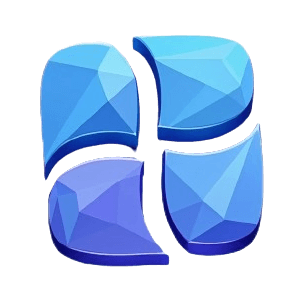Instagram Photo Splitter: Create Eye-Catching Instagram Grids in Minutes
If you're an Instagram enthusiast or just someone who loves sharing visually stunning content, you've probably seen those amazing Instagram grids. You know the ones—photos that span multiple posts, creating a seamless and mesmerizing mosaic on your profile. Want to know the secret behind these eye-catching grids? It's called an Instagram photo splitter!
In this post, we're diving deep into everything you need to know about Instagram photo splitters, how they work, and why you should be using one. Whether you're a content creator, business owner, or just someone who loves to post beautiful visuals, this guide will help you take your Instagram game to the next level.
What is an Instagram Photo Splitter?
An Instagram photo splitter is a tool that allows you to split a single image into multiple smaller images that you can then post on your Instagram profile. When these images are viewed together, they form a larger, cohesive picture. This technique is often referred to as a "photo grid" or "Instagram grid layout."
Why would you want to split a photo in the first place? Well, it's a creative way to enhance the visual appeal of your Instagram profile, increase engagement, and draw more attention to your posts. Plus, it adds a touch of artistry that can help your profile stand out from the crowd.
Why Should You Use an Instagram Photo Splitter?
1. Enhance Your Instagram Aesthetic
An Instagram grid is visually striking. When done right, it creates a stunning layout that turns your profile into a piece of art. The split photo layout makes your profile look more organized, appealing, and professional, which can attract more followers and increase engagement.
2. Showcase High-Quality Content
Sometimes, you have an image that's just too good to crop or resize. With an Instagram photo splitter, you can break that image into smaller parts without losing any of its detail or quality. This means you can showcase every aspect of your picture without sacrificing resolution.
3. Attract More Engagement
When people see a photo grid on your Instagram profile, they're more likely to stop scrolling and take a closer look. This increases the chances of getting more likes, comments, and follows. The more visually appealing your profile, the better your chances of standing out in a crowded feed.
4. Creative Storytelling
Using a splitter tool allows you to tell a story through your photos. Each section of the grid could reveal part of a larger narrative, encouraging viewers to explore your profile more thoroughly. This creative approach can make your content more memorable and engaging.
How to Use an Instagram Photo Splitter
Using an Instagram photo splitter is super simple, even if you're not a tech-savvy individual. You don't need advanced design skills, just a good image and the right tool to split it. Here's how you can do it:
- Choose the Right Photo
Start by selecting a high-quality image that you want to split. Remember, the more detailed your photo, the better it will look when split into a grid. - Use an Instagram Photo Splitter Tool
Now that you've got your image, it's time to split it. You can use online tools like Image Splitters to easily divide your photo into the desired number of pieces. These tools will automatically break your image into equal parts, ensuring a smooth and professional result. - Upload the Pieces to Instagram
Once your photo is split, you can upload the pieces to Instagram. Start with the bottom-right piece, then work your way left and upwards in the grid pattern. This will ensure that the images align perfectly when someone views your profile. - Use Captions and Hashtags
Don't forget to add captions and relevant hashtags to each of your posts. This will help increase engagement and visibility on your photos, driving more traffic to your profile.
Pro Tip: Use the Image Splitter Tool to ensure your image is split precisely, making it easy to upload each piece in the correct order!
Best Practices for Creating an Instagram Grid
Creating an Instagram grid that stands out takes a little planning and thought. Here are a few tips to get the most out of your photo splitter tool:
1. Choose Images That Work Well Together
Not all photos are suitable for splitting into grids. It's best to choose images that have a clear focal point or a cohesive theme. This ensures that when your photo is split, it still looks great across multiple posts.
2. Pay Attention to the Grid Size
Different grid sizes work better for different types of photos. For instance:
- A 3x3 grid is great for larger, more detailed images.
- A 6x6 grid is perfect for panoramas or wide-angle shots.
- A 2x2 grid works well for simple, clean images that don't have too many elements.
3. Consider Your Profile Layout
Think about how your grid will look when someone visits your profile. You can create patterns or themes with multiple posts, but make sure your grid complements your overall Instagram aesthetic.
4. Don't Overdo It
While Instagram grids can be stunning, posting too many split photos in a row can make your profile look cluttered. Try to mix up your content with other posts to keep your feed balanced and interesting.
How to Avoid Common Instagram Grid Mistakes
1. Incorrect Image Sizing
Ensure that your images are sized correctly before uploading them to Instagram. Instagram's post dimensions should be 1080px by 1080px for square images, so make sure the split pieces are resized to fit within this size.
2. Forgetting to Number the Pieces
Without a numbering system, it's easy to get confused when uploading the pieces to Instagram. Always keep track of the order in which your pieces should be posted. This will save you time and frustration when it's time to upload.
3. Misaligning the Photos
Alignment is key! Make sure each photo aligns perfectly with the others. If your grid is misaligned, it can ruin the visual impact. Using a precise splitter tool like Image Splitters can help ensure perfect alignment.
Conclusion
Using an Instagram photo splitter is an excellent way to take your profile to the next level. It adds a professional, creative touch that will make your content stand out in a crowded feed. With the right tools and a little creativity, you can transform your Instagram into a visually stunning work of art.
Ready to try it for yourself? Check out the Image Splitter Tool and start creating your own photo grids today!
By following these tips and using the right tools, you can create Instagram grids that are not only eye-catching but also engaging. Happy splitting!